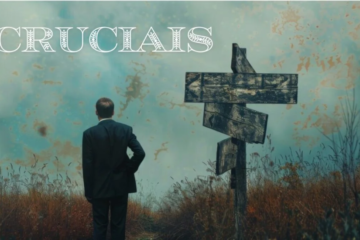Think of XPath as your specialized guide to unearthing hidden gems—web elements—on a webpage. Similar to using a map to locate a secret spot, XPath helps Selenium find and interact with specific elements on a webpage.
Many businesses today embrace XPath for its flexibility and compatibility with older browsers, making it one of the most potent and adaptable locators available. XPath allows for the traversal of elements and attributes within an XML document, enabling testers to accurately locate and engage with web elements.
Understanding XPath
XPath acts as a GPS for web pages. Just as a GPS guides you to your destination, XPath directs Selenium—a tool for automating web actions—to locate and interact with specific elements like buttons and text fields. It’s a powerful tool that simplifies the exploration and manipulation of web elements.
Why It’s Important to Learn XPath
Accuracy and Effectiveness
XPath expressions enhance the precision of element location, increasing the efficiency of data extraction and reducing the likelihood of errors.
Flexibility
Because of its versatility and capacity to manage intricate XML and HTML structures, XPath is a great tool for many uses, such as online scraping and automated testing. Because of its versatility, you can utilize it on a variety of tasks, expanding your arsenal as a tester or developer.
Improved Automation
XPath is necessary in test automation to recognise and communicate with web elements. Precise XPath expressions guarantee that your test scripts can reliably mimic user activities, resulting in automated tests that are more resilient and effective.
Enhanced Productivity
Mastering XPath can significantly boost your productivity. Precise and rapid element location saves time and effort, allowing you to focus on other critical tasks. This is particularly beneficial in high-paced environments where efficiency is key.
Key functionalities of XPath in Selenium include:
- Dynamic searching: XPath enables dynamic searching of specific elements within a webpage, offering greater flexibility.
- Comprehensive element selection: Unlike other locators, XPath in Selenium permits the selection of all DOM elements within an HTML document.
- Using XPath, Selenium users can perform dynamic searches for page elements, providing enhanced flexibility in utilizing locators for superior outcomes.
LambdaTest, an AI-driven test execution platform, supports running test scenarios across 3000 browser versions and operating systems. It offers extensive support for Selenium WebDriver, allowing developers and testers to run Selenium scripts on real browsers, devices, and operating systems within the LambdaTest cloud grid.
The Role of XPath in Selenium
XPath in Selenium is a powerful method for navigating and engaging with the HTML structure of a webpage. This makes XPath an essential technique for crafting robust and flexible test scripts.
Types of XPath Locators
XPath locators can be categorized into two types:
- Absolute XPath: This involves directly locating an element. However, it can fail if there are any changes in the element’s path. Absolute XPath starts with a single forward-slash (/), indicating selection from the root node.
- Relative XPath: This starts within the HTML DOM structure, beginning with a double forward-slash (//), meaning the element can be located anywhere on the webpage. It allows creating XPath expressions from within the HTML DOM structure without specifying the entire path.
Creating Dynamic XPath
- Axes Methods: Define the connections between elements in the DOM, specifying their type and direction while traversing the document tree.
- Functions: Provide a diverse array of functions for manipulating and querying XML or HTML documents for enhanced effectiveness.
- Logical Operators: Enable the creation of complex conditions in expressions for increased complexity.
The Importance of Accurate Element Identification
Precise identification of elements is vital in different scenarios, including data extraction, automated testing, and online scraping. XPath stands out as a powerful way for rapidly and reliably detecting elements on web pages.
In many cases, accurate element identification is essential for reliable results. It allows engineers to interact correctly with web pages, whether for extracting data or validating web application performance. This precision enhances productivity by making it easier to obtain valuable information from online sources.
Reliable Data Extraction
The reliability of data extraction during web scraping relies heavily on accurately identifying specific elements on web pages. Precise element identification ensures that scrapers consistently retrieve relevant data, such as news headlines from a news portal or product prices from an e-commerce platform.
Automated Testing
In automated testing, precise element identification is critical for evaluating the functionality and behavior of web applications. Test scripts depend on accurate element identification to replicate user actions, such as clicking buttons, entering text into fields, and verifying element contents. This precision enables comprehensive testing and provides reliable insights.
Managing Dynamic Elements in Selenium Using XPath
Employing Logical Operators
- Integrate logical operators like “or” into XPath expressions to broaden the scope of element selection criteria.
- Ensure elements meeting all specified conditions are chosen.
Utilizing Attributes
- Enhance search patterns with attributes for greater resilience.
- Incorporate multiple attributes of the same tag for greater adaptability in element identification.
Incorporating Text
- Select elements based on the text they contain. Use wildcards (*) to extend the search to any element containing the specified text.
Common XPath Mistakes to Avoid
Using Lengthy XPath Expressions
Mistake: Writing too long and intricate XPath expressions.
- Reading and maintaining complex XPath expressions can be challenging. They are also more prone to breaking when the page structure changes.
Not Handling Dynamic Content
Mistake: Failing to account for dynamic content in XPath expressions.
- XPath expressions should be flexible enough to adapt to these changes.
- To manage dynamic material, use flexible attribute matching and wildcard operators.
Overusing Absolute XPath
Mistake: Relying too heavily on absolute XPath expressions.
- Absolute XPath expressions are precise but highly susceptible to breaking with minor changes in the DOM.
- Instead, prefer relative XPath expressions, which are more robust and easier to maintain.
Ignoring Case Sensitivity
Mistake: Overlooking case sensitivity in XPath expressions.
- XPath is case-sensitive, so ensure that your expressions match the exact case of the elements and attributes in your XML or HTML documents.
Not Utilizing Axes Effectively
Mistake: Failing to make use of XPath axes.
- XPath axes like descendant, sibling, parent, and child can simplify your expressions and improve their efficiency.
Failing to Refer to Documentation
Mistake: Neglecting to consult comprehensive XPath documentation.
- The official documentation provides detailed information on features and syntax, which can be invaluable when you encounter issues.
Not Continuously Learning
Mistake: Stopping at the basics and not exploring advanced XPath features.
- Continue to learn new things in order to become more knowledgeable.
- By avoiding these common mistakes and adopting best practices, you can become adept at creating efficient and reliable XPath expressions for navigating and searching XML documents.
Best Practices for XPath Generation
- Employ regular expressions within XPath to capture dynamic elements effectively.
- Mastering advanced dynamic XPath techniques improves the precision and resilience of Selenium test automation. Efficient element identification enhances the reliability and effectiveness of automated testing processes.
- Conditional expressions can be supported by XPath, which makes it possible to pick elements according to particular criteria.
- Avoid Hardcoding Text: Refrain from hardcoding text in XPath expressions, as it can make tests fragile.
- Use Functions Sparingly: XPath provides functions like contains() and starts-with(), which are powerful but should be used judiciously.
- Consulting Documentation: For any questions about specific features or syntax of XPath, comprehensive documentation is readily available online. The official documentation provides detailed explanations and examples, which can be invaluable for understanding and resolving any issues you encounter. Always refer to these resources when you need clarity on particular aspects of XPath.
- Debugging XPath Expressions: It’s important to know how to troubleshoot XPath expressions when you encounter issues. To begin, divide your expression into smaller, more manageable segments. Then, test each segment separately to isolate the problem. This methodical approach helps you pinpoint the precise location of the issue, which facilitates error correction.
Conclusion
XPath is a versatile tool for automating web-related tasks. To use it effectively, follow best practices, avoid common mistakes, and explore advanced techniques. By doing so, you’ll be well-equipped to create robust and maintainable automation scripts capable of handling even the most complex web structures.
XPath selectors are essential tools for web automation. Proficiency in XPath allows you to precisely locate and interact with items on webpages, enhancing the robustness and adaptability of your automation scripts. To ensure the longevity of your automation scripts, use XPath cautiously and adjust your selectors as necessary to accommodate changes in the document’s structure.
Keep an eye for more latest news & updates on Buzz Slash!