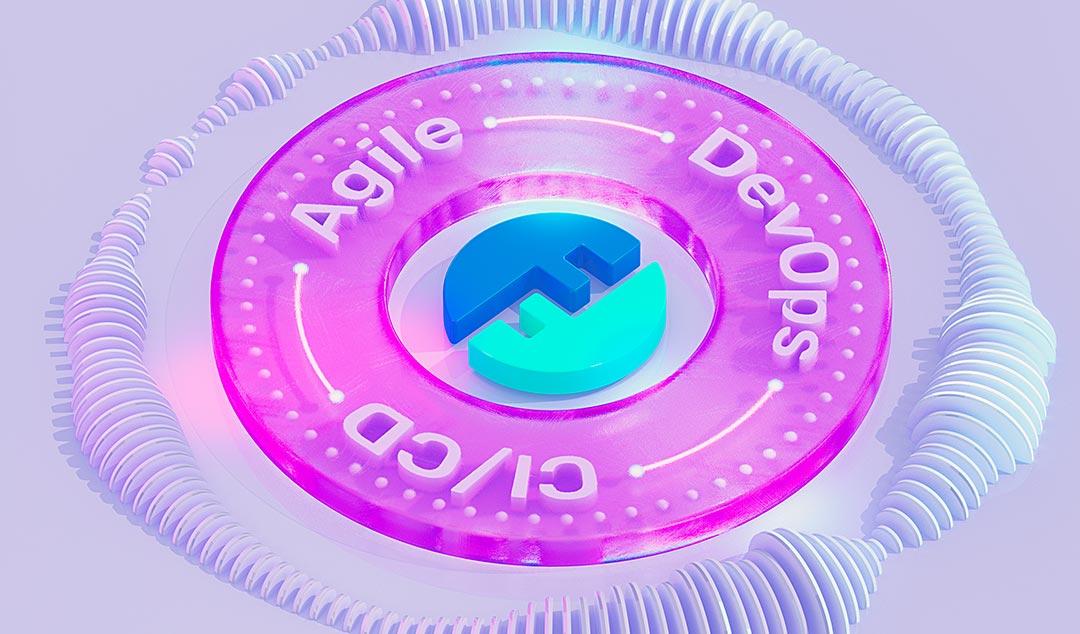Testing of web applications across different browsers is necessary to maintain consistency in flow and look-and-feel. Selenium testing is undoubtedly one of the most well-known open-source methods, and testers use it to perform acceptance criteria (AC) across numerous browsers. Thus, CI/CD ensures the developed code meets various quality parameters before business deployment.
This article will explain how selenium testing can run during the CI/CD to automatically test an application during deployment.
Benefits of integrating Selenium with CI/CD:
The main benefits of integrating selenium testing with CI/CD pipelines include:
- Ensuring quality before deployment: Running selenium testing automatically as part of the CI/CD process ensures that code changes do not break any existing functionality or cause bugs and glitches in the website. This verifies code quality before deployment into production environments.
- Speeding up testing: Automated testing with Selenium speeds up the testing process as test scripts can be executed continuously after every code change, ensuring developers get quick feedback on code issues. This helps improve development velocity.
- Browser compatibility testing: Selenium helps test web applications across browsers like Chrome, Firefox, Internet Explorer, Safari, etc., to ensure the code displays and functions correctly in all major browsers. This provides a richer testing experience compared to only testing in one browser.
- Regression testing: Integrating selenium testing with CI/CD helps run all tests with every build to check that new code changes have not impacted or broken any existing functionality – an essential aspect of regression testing.
- Easy monitoring and reporting: CI/CD tools provide detailed reports on test results and failures, which helps keep track of bugs and errors. Developers can easily monitor results and get notified about failures via emails or chats.
Integration with Testing Frameworks and Tools
Integrating advanced Selenium techniques with popular frameworks like Pytest, Robot Framework, and others enhances the productivity and scalability of test automation projects. These frameworks offer testers a comprehensive suite of features for test management, execution, and reporting, enabling them to seamlessly incorporate advanced Selenium actions into their testing environment.
Furthermore, leveraging cloud-based Selenium Grids facilitates faster testing with multithreading capabilities, which helps meet the increasing testing demands. When assessing testing frameworks and tools, it is crucial to consider the project’s requirements, the team’s skill level, and the compatibility with the existing development environment. By selecting the appropriate infrastructure and tools, teams can optimize their testing processes and ensure a reliable automated transformation.
How to Set up Selenium test frameworks
There are different ways to set up and integrate selenium testing frameworks with various CI/CD tools and platforms:
- Using Jenkins: Jenkins is one of the most popular open-source CI/CD tools for continuous integration. Selenium testing can be integrated with Jenkins using plugins like Selenium HTML Reports and into build and test stages. Tests get triggered with every code build.
- GitHub Actions: For projects hosted on GitHub, Selenium tests can be added as a separate testing workflow in GitHub Actions. Tests will automatically run on every code push and PR to the master branch, validating code quality.
- Azure DevOps: Microsoft’s Azure DevOps platform can be used to set up CI/CD pipelines for projects. Selenium tests can be added as a task in build/release pipelines and configured to run after code compilation.
- GitLab CI: GitLab’s built-in CI/CD capabilities also allow adding Selenium tests as testing jobs/stages with various programming language-specific configurations like Maven, Gradle, etc.
- Docker: For microservices, Selenium Grid helps scale testing across multiple containers. Tests can be packaged as Docker images and integrated with CI using Docker plugins.
Steps to Set Up a Sample Project Integrating Selenium Tests with Maven and Jenkins
1. Create a Maven project structure:
- Define the necessary groupId, artifactId, and dependencies to include Selenium Java and TestNG libraries.
- Write TestNG test classes containing @Test annotated methods using the Selenium API to test functionality.
- Develop test methods to launch a browser, navigate to URLs, validate page contents, input form values, and verify results.
2. Establish the project repository:
- Set up the project repository in GitHub.
- Include a Jenkinsfile to outline a pipeline with sequential building, testing, and reporting stages.
3. Configure the Jenkins job:
- Create a new job in Jenkins to map the GitHub project via its Jenkins file.
- Configure the test stage to execute the “mvn test” command, compile the code, and run all Selenium tests.
4. Monitor the results:
- Use the dashboard to view visual pass/fail metrics overbuilds, easily tracking outcomes and regressions.
- With this pipeline, every code change automatically triggers compilation and re-evaluation, catching issues early before deployment to maintain quality.
Basic Selenium commands and locators to be used in tests
Here are some commonly used Selenium commands and locators that form the building blocks of Selenium tests:
- Launch Browser: driver. get(“url”) – Launches the browser and navigates to the URL
- Click element: element.click() – Finds an element and clicks on it
- Send Keys: element.sendKeys(“text”) – Finds an element and enters text
- Get Text: element.getText() – Gets the text of an element
- Find Elements: driver.find elements(By.id(“id”)) – Finds multiple elements by id
- Wait: wait. until(..) – Explicit wait for elements or conditions using FluentWait
- Validation: assertEquals(actual, expected) – Validates expected and actual values
- Locators: i.e., By.id, By.name, By.className, By.cssSelector, By.xpath, and link text – Used to identify elements
- Forms: Fill inputs, select dropdowns, submit buttons, and validate form results.
- Handling alerts: accept(), dismiss(), sendKeys() and getText() on alerts
- Handling frames: switchTo().frame() and switchTo().default content()
Additional Selenium features for Efficient testing
Selenium provides more advanced features beyond basic commands for building robust automation test suites:
- Selenium Grid: For distributed testing across different OS/browsers by launching tests on multiple machines.
- Page Object Model: Moving locators/actions to separate page class files for better test maintenance.
- Data Driven Testing: Parameterized tests with external data like Excel files for increased coverage.
- Selenium IDE: Plugin for Firefox to interactively record and play tests without coding.
- Cross-Browser Testing: Services like LambdaTest test various OS/browser versions.
- Mobile Testing: Appium supports mobile automation for native and hybrid apps across devices
- Reporting: ExtentReports, Allure, and other plugins to generate consolidated, detailed reports
- Screenshots: On failure to capture screenshots for debugging failing test steps
- Handling dynamic elements: Wait and Implicit/Explicit wait until elements are located.
- Page Load Strategies: Configure waits to optimize load times with Implicit, Normal, or larger strategies.
- Page Actions: Drag and drop, upload files, slider actions, keyboard shortcuts, etc.
- Headless browser: PhantomJS, Chrome Headless for running without UI for CI servers
Cloud testing with Selenium Grid
Setting up Selenium Grid enables scalable testing by distributing tests across multiple machines and browser environments. The hub is the central node for managing and discovering tests across remote WebDriver nodes. Remote machines register their browser drivers with the hub as capabilities.
Tests are triggered by client code and distributed for execution on the Grid. Options for setting up Selenium Grid include using Docker containers to create a portable Docker Grid or running the hub and nodes locally for a local Grid setup.
Developers and testers can also use a cloud-based platform like LambdaTest.It is an AI-powered test execution platform that allows you to test websites in different browsers at scale across over 3000 real devices, browsers, and OS combinations.
This platform helps integrate with CI/CD tools to streamline testing workflow. It allows you to run testing in parallel, speeding up execution and enabling testing across various operating systems and browser configurations that may not be available locally.
Enhancing CI/CD Pipelines with Efficient Selenium Testing Using LambdaTest
LambdaTest simplifies integrating Selenium tests with CI/CD pipelines. It allows teams to configure CI/CD systems like Jenkins to automatically run Selenium tests on each code push or build. LambdaTest’s cloud grid infrastructure supports parallel test execution across 3000+ browsers, speeding up test completion without impacting the pipeline.
The platform integrates seamlessly with Jenkins and GitHub Actions, providing real-time test progress updates and notifications on failures. Detailed reports are generated for analysis, including browser console logs and network captures. LambdaTest also supports versioning test code and scripts alongside application code, ensuring accuracy and efficiency.
By managing test infrastructure and parallelizing workloads, LambdaTest reduces test job completion times, speeding up feedback and deployment through CI/CD systems. It supports manual and automated testing to fit various needs, enhancing overall testing efficiency.
Conclusion
Integrating Selenium automation with CI/CD pipelines greatly benefits web application testing. It allows automated cross-browser tests to run consistently after every code change, catching bugs early. Industries widely adopt this practice to ensure code quality and a bug-free user experience. With its various features and ability to integrate with almost any testing and development tool, Selenium has become a key part of the automated testing process.
Keep an eye for more latest news & updates on Buzz Slash!